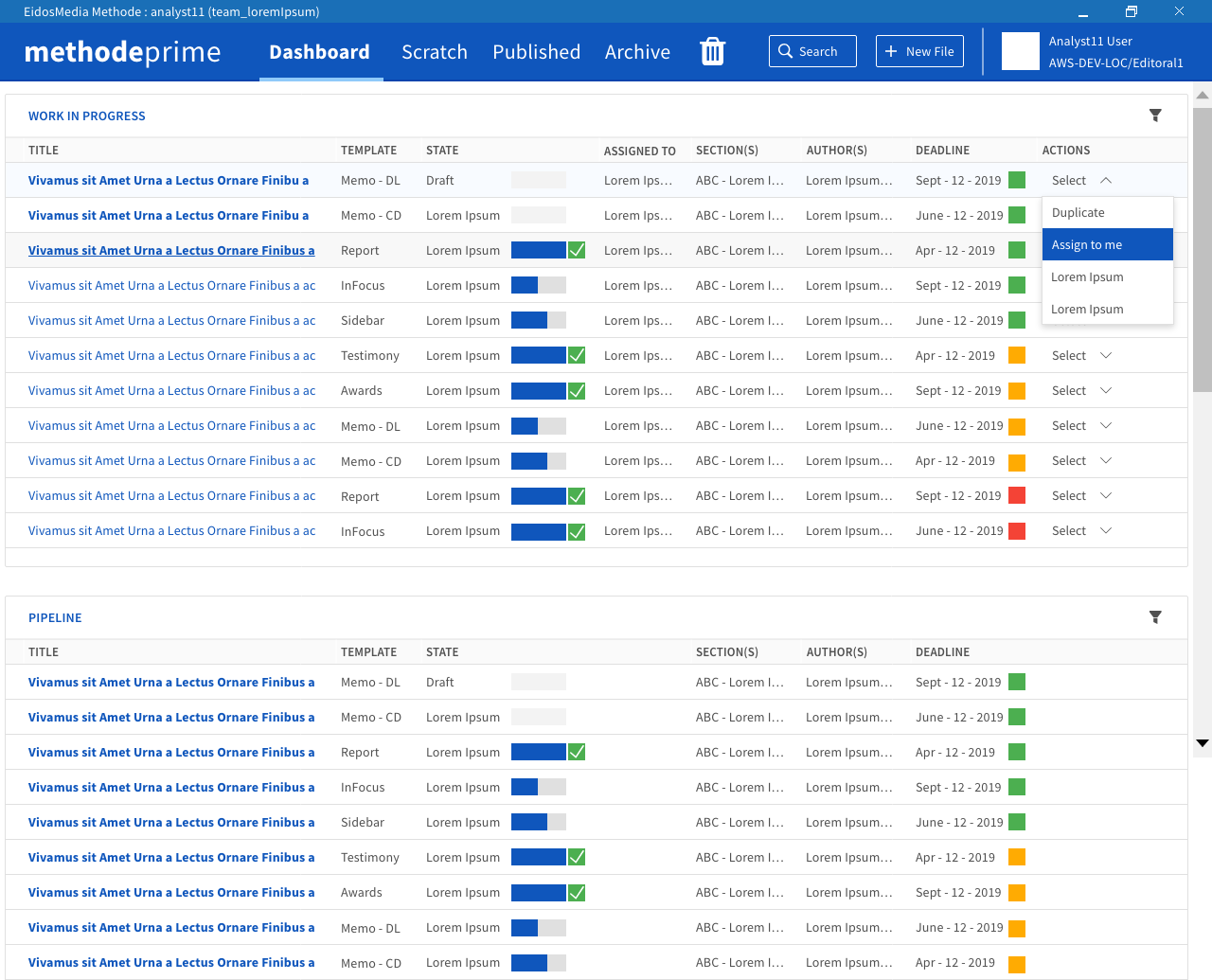Congressional Research Service Report Panel
Scroll ↓
Challenge
Build dashboards suited to the needs of CRS Analysts who are writing reports and CRS Section and Division Reviewer users who are editing and reviewing Analyst reports as they move through the CRS Workflow.
Solution
I worked with CRS representatives to establish user needs, then sketched wireframes. Due to project constraints the designs were not implemented. But later, the designs were reviewed and updated based on feedback from a project committee and the CRS Product Owner.
Learnings
As with the report metadata panel, I was involved all aspects of product creation, from requirements gathering to UX to prototyping, UI design, and front-end coding. Importantly, I was able to co-design with my CRS stakeholder, resulting in an outcome that more closely matched agency needs than previous attempts done without extensive CRS input.
Wireframes - Version 2
The wireframes for Version 2 were built using user input. The wireframes for Version 2 were adapted from the Version 1 designs, which had never been presented outside of the project team. Updates to the initial wireframes included the addition of a workflow panel, and a report clearance status. Nomenclature was updated as well, to better reflect internal practice.